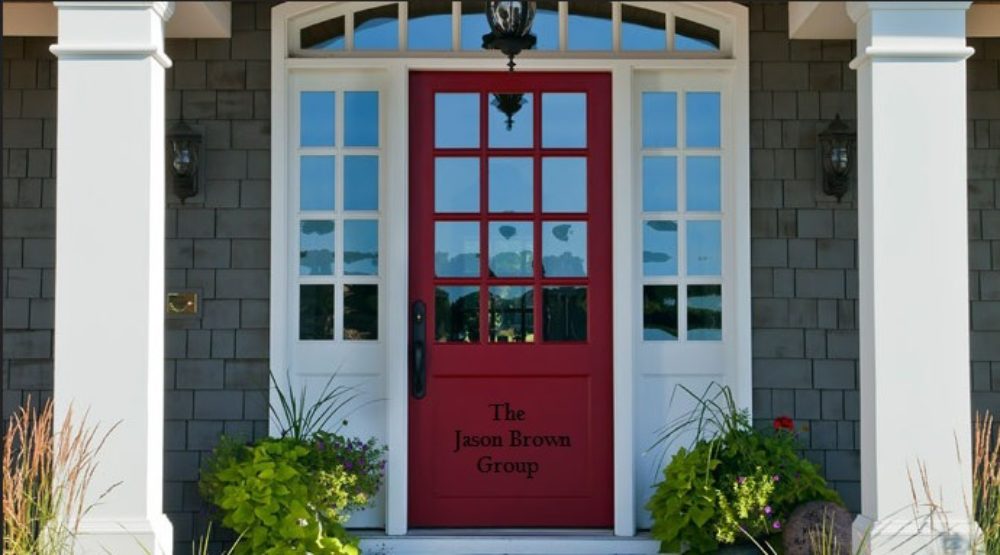Hands On The Heartland
Checking The Pulse Of The Kansas City Real Estate Market
Many Johnson County Kansas residents are unaware of the Automated Information Mapping System (AIMS) tool that has been made available by the county. The AIMS map is free to use and it’s a valuable tool for searching property lines, building locations on a property, land contours, schools serving the area, legal description of a property, utility locations and service providers and a whole lot more. There’s even the option of seeing an aerial satellite view of a property that is superimposed over the actual plat map of the property or subdivision.
When using the AIMS map, you’re able to enter the address of a single property or use the drawing feature to choose the map area of Johnson County Kansas that interests you. Which detailed map features will show up on the map is entirely up to you. First time users could try searching their home address. To do so go the Johnson County AIMS online mapping page and type your home address on the right side of the page where it says “Search For Location”. Enter just your address because if you also include the city, state and zip code the results seem to be larger area that includes some of the surrounding homes.

After the map comes up showing your lot highlighted in yellow, then go to the left column and click on the + sign to the left of any of the headers – “Property Layers”, “Aerial Images”, Manometric Layers”, “Other Layers”, “Admin Layers”, School Layers” and “Utility Layers”. You’ll see that there’s more than 60 options from which to choose. After making your choices click the “REDRAW” button at the bottom of the page. Keep in mind that if you check too many boxes, the map becomes diluted and hard to read. So, maybe check 10 of the most important items and then click REDRAW to see the results. You can add a few more items and redraw again thereafter if you like.
The mapping system is really easy to use after a few minutes of playing with it and I suggest starting by only checking the following boxes: under Property Layers check all 3 boxes. Under Aerial Images check the top (most recent) box. Under Planimetric Layers check all of the boxes. Don’t check anything under the last four headers, then click Redraw.
Posted by Jason A. Brown
Comments Can Be Left Below…
Don’t see the LEAVE A COMMENT section below?
First click on the headline at the top of this bog post.